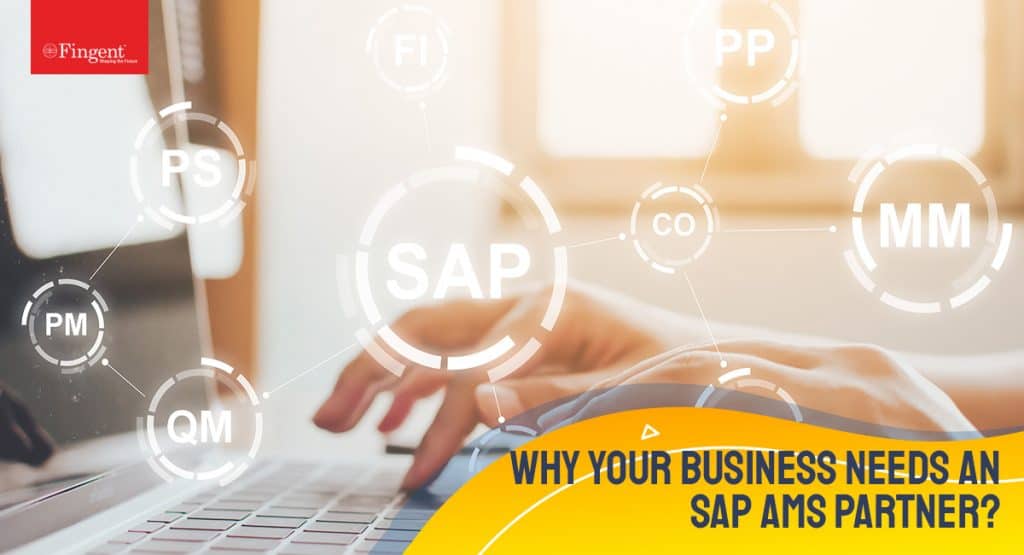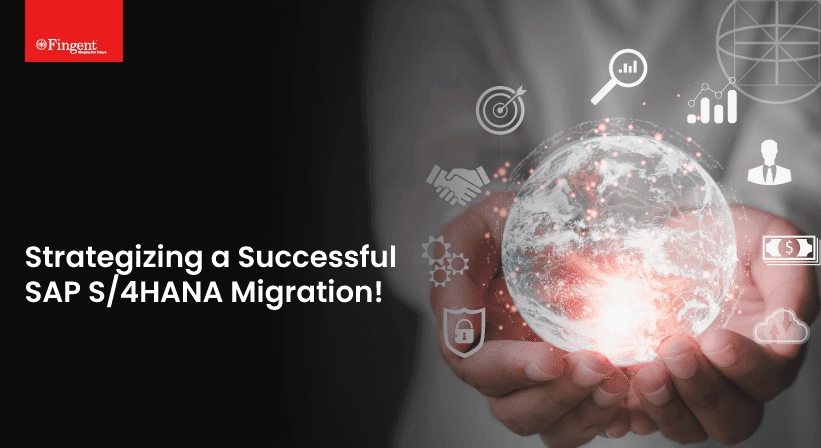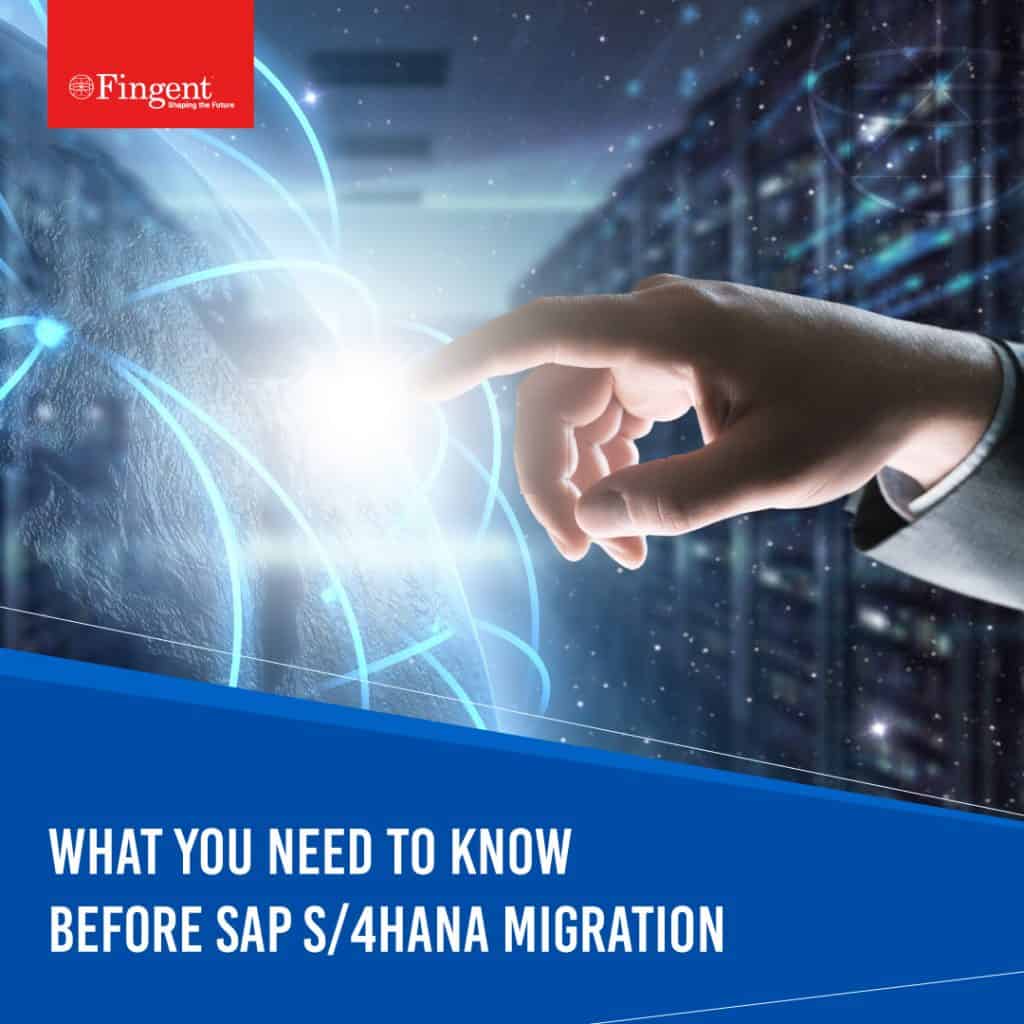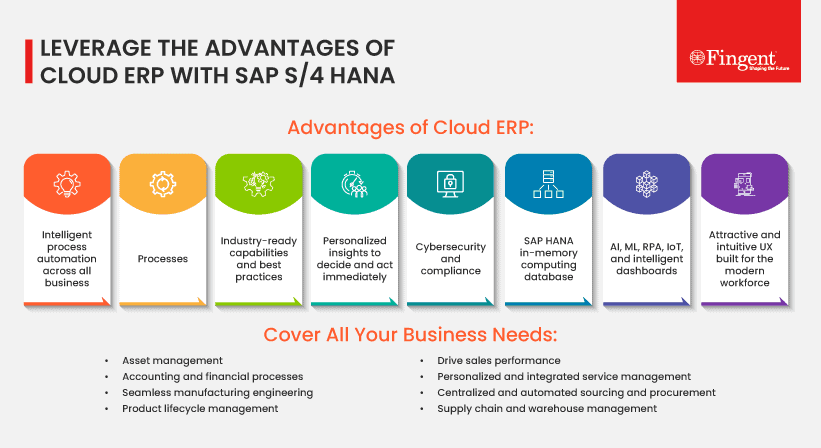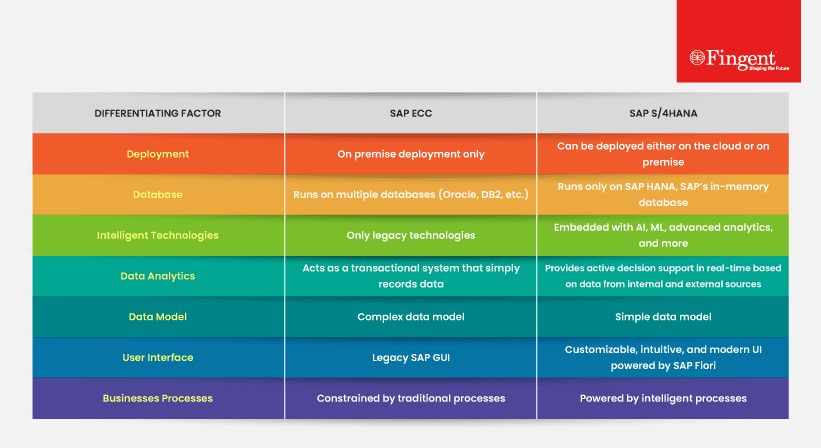Category: SAP
Today, technology unlocks the value of time, allowing us to easily juggle multiple tasks and accomplish much more in less time. For some time now, SAP has become the backbone of efficient business operations. It has helped many businesses streamline their operations and scale their business to never before imagined heights.
Have you implemented SAP yet? If you have, then you must see firsthand how amazing it is! In this blog, we will help you maintain that awesomeness by giving you some great tips on managing and troubleshooting common SAP errors and issues.
Why SAP Is No Longer An Option But A Necessity
To manage current processes, many businesses still use a wide array of legacy software programs and possibly cloud apps to handle different procedures.
Did you know: Enterprises add 1,061 applications on average to their ecosystem. – 2023 connectivity Benchmark Report by Mulesoft Research.
In many organizations, it is common for separate departments to purchase and develop their own software solutions, operating independently of one another. This can lead to the use of multiple software programs within a department, which often lack the ability to integrate with each other.
A 2023 connectivity Benchmark Report by Mulesoft Research shows that only 29% of the surveyed businesses’ applications are properly integrated.
As a result, businesses may struggle to create a unified ecosystem that meets their current needs. To address this, audit your current toolkit and consider implementing a comprehensive ERP solution that can integrate various business operations. SAP solutions offer the ability to integrate these modular apps and create a more cohesive business system. By using a unified approach, businesses can improve their overall operations and drive growth.
The report by Mulesoft Research further mentioned that only 36% of enterprises consider the lack of integration between siloed apps the biggest challenge to digital transformation. Now if you aren’t one of them and have already implemented SAP, that is commendable indeed! –
However, the SAP system can be quite intricate. Given that, issues and errors may arise due to various factors.
Read more: Driving Business Modernization with SAP!
Suggestions And Tips to Manage and Troubleshoot SAP Implementation Issues
Here are some suggestions for common SAP errors and issues along with tips to manage and troubleshoot those issues effectively.
Issue #1- Slow Performance
Various aspects affect performance. These include network issues, database problems, or system overload. SAP performance issues, if ignored, can cause serious problems. To troubleshoot and manage this try the following steps:
- Identify the source: Identify the component or area that is responsible for the slowness. You can do this by keeping a tab on SAP performance metrics like response times, resource usage, and so on.
- Analyze logs and traces: Use tools provided by SAP to analyze logs and traces.
- Monitor hardware and network components: Monitoring servers, storage devices, and network components can help ensure the hardware is adequately configured, updated, and optimized.
- Check system performance: Check system performance periodically to identify trends and patterns.
- Optimize database: Check for memory leaks and increase database cache if necessary. Perform regular maintenance tasks like defragmentation and indexing.
Issue #2 – Authorization
Authorization problems may arise if SAP users lack the necessary access to certain transactions or functions. Here are some steps you can take to address authorization issues:
- Check who has what authorization: Confirm that users have the appropriate authorizations for the pertinent transactions and functions. The specified user needs a specific authorization object. Use the SE37 transaction or SE80 in test mode. The result table is very compact and easy to understand for authorization experts.
To help solve authorization problems, you can ask yourself:
- What data did the user access to avail which function?
- What was the reaction of the system and how should it have reacted?
- How is the authorization check set up?
- Verify if the roles and profiles match: Ensure user roles and profiles are correctly assigned.
- Use the right tools: Utilize the authorization trace tool to identify any authorization problems.
Issue #3 – Data Inconsistencies
Data inconsistency problems can occur when data is incorrectly entered or updated in SAP. These issues fall into one or more categories such as unavailable data, internal inconsistency, inconsistent page, and inconsistent page set. To identify and troubleshoot data inconsistencies, try the following steps:
- Identify: Identify the database and the table space that contain inconsistent data.
- Prevent escalation of the problem: Limit access to the data before an attempt is made to resolve the inconsistency. Doing so prevents subsequent updates to the inconsistent data and thus prevents the problem from escalating.
- Verify data: Verify if the data entered and updated is correct in SAP.
- Search the data: Locate missing or duplicate data.
- Use the right tools: Use the data consistency check tool to identify data inconsistencies.
Issue #4 – ABAP Programming Errors
ABAP programming errors can have many causes and can interrupt the program. The most common reasons for these errors are non-handled exceptions, or that a handleable exception was not handled, a non-handleable exception was raised, an exit message was sent, or an assertion failed. Here is what you can do to troubleshoot the issue:
- Analyze the error message: Read the error message carefully to understand the nature of the problem. Look for keywords or specific error codes that can provide insights into the issue.
- Review the code: Examine the ABAP code where the error occurred. Pay attention to the line number mentioned in the error message. Check for syntax errors, missing or incorrect statements, or any potential logical issues.
- Debug the code: Use the ABAP debugger to step through the code and identify the exact point where the error occurs. Set breakpoints in the code to stop execution at specific lines and observe variable values to pinpoint the problem.
- Analyze data and variables: Evaluate the data and variables used in the code. Ensure they contain the expected values and are correctly assigned. Use data inspectors, watchpoints, or variable analysis tools to monitor their values during runtime.
- Check system logs: Review system logs, such as the ABAP runtime error log (ST22 transaction), to gather additional information about the error. Look for any relevant entries that can provide clues about the root cause.
- Apply software patches and updates: Ensure that your SAP system is up-to-date with the latest patches and updates. Some errors might be resolved by applying the relevant software fixes provided by SAP.
Issue #5 – Integration Issues
Integration issues occur when there are issues with data exchange between SAP and other systems. To troubleshoot integration issues, try the following steps:
- Identify the scope and symptoms: Clearly define the integration problem you are facing and identify the specific symptoms. For example, determine if it’s a data transfer issue, communication problem, or functional discrepancy.
- Review integration configurations: Verify the integration settings and configurations in both the sending and receiving systems. Check the integration points, interfaces, message types, mappings, and adapters to ensure they are correctly set up.
- Check system connectivity: Validate the connectivity between the systems involved in the integration. Ensure that network connections, firewalls, and communication channels are properly configured and accessible.
- Analyze error messages and logs: Examine error messages, log files, and monitoring tools specific to the integration scenario. SAP provides various tools like SAP PI/PO monitoring, SAP AIF, or SAP CPI for monitoring and error analysis. Analyze the messages and logs to identify any error codes, timestamps, or specific details that can help pinpoint the issue.
- Collaborate with integration partners: Engage with the stakeholders involved in the integration, such as functional consultants, technical teams, or external partners. Collaborate to understand their system configurations, share information, and jointly troubleshoot the issue.
Read more: Top Business Benefits to Gain with Fingent’s SAP AMS Services!
How Can Fingent Help
Automating the monitoring and optimization of SAP performance can significantly enhance your enterprise operations. It is a positive step towards maximizing productivity and efficiency. As a trusted industry leader, Fingent can assist you in optimizing your SAP system and other relevant tools to ensure they function seamlessly within your enterprise.
To avoid costly performance and security issues associated with SAP systems, it is advisable to consult our experienced SAP experts. At Fingent, we are proficient in tailoring SAP solutions to meet the unique need of your enterprise. Our team is equipped with global expertise in implementing SAP solutions across various industries and business sizes.
Contact us today to explore your SAP options and benefit from a seamless implementation that aligns with your enterprise requirements.
Stay up to date on what's new

Featured Blogs
Stay up to date on
what's new



Talk To Our Experts
Are you a business owner who is in a quandary about migrating your business to SAP S/4HANA? Do you do it now, or do you wait? Here’s some help!
Most business owners are moving toward SAP S/4HANA at their own pace. Most businesses put away migration due to the lack of urgency. For one thing, they feel that the discontinuation deadline of support ERP support is four years away (2027). Not all agree, though.
24% of businesses are already using SAP S/4HANA.
If this isn’t reason enough, a business should move to SAP S/4HANA to make the project worthwhile on all fronts: SAP S/4HANA is a prerequisite for completing your digital transformation. Without that transformation, you will be left behind your competitors. Worse yet, you will be behind where your users expect and need you to be.
SAP S/4HANA is not just a technical upgrade, it is a business transformation. So, you should not be asking, do it now or wait. Instead, remember the current scenario: it is now or never!
Takeaway: the longer you wait to migrate to SAP S/4HANA, the farther you will fall behind your competitors.
Read more: Strategizing a successful SAP S/4HANA Migration for your business
Top 10 Reasons Why You Must Migrate Now
The reasons for migration are compelling because the benefits are significant. With S/4HANA, companies can focus on growth and expansion without worrying about the technical aspects of integrating various IT systems.
The benefits of S/4HANA are countless, and it is time for your business to unlock its full potential. Join the league of agile and adaptable businesses today by incorporating S/4HANA into your business model.
Did you know: Increased revenue from functionality enabled by SAP S4HANA resulted in a net profit of 25.2 million?
1. Better Integration and An Intuitive User Experience
S/4HANA comes with a sleek and user-friendly interface that makes it easy for businesses to design custom apps that work seamlessly across various devices. For instance, a company can create separate apps for sales inquiry, order overview, and sales fulfillment and then grant access to these apps based on the user’s role.
S/4HANA makes it simple to deploy one or many apps across different departments and functions, including sales, human resources, finance, and much more. With better integrations and an intuitive experience, S/4HANA is a smart choice for organizations looking to streamline their operations and boost productivity.
Did you know: Customer retention valued at 8.4 million was made possible due to the capabilities enabled by SAP S/4HANA?
2. Real-Time Analytics
One of any business’s top priorities is access to real-time data. Real-time data can help provide actionable insights on everything – from user behavior and user interactions to business intelligence.
Using a mechanism called a virtual data model, SAP S/4HANA can transform on-the-fly data optimized for transactional purposes into an analytics-ready structure. This solution can benefit users in business processes as they need valuable and relevant insights to help them make the right data-driven decisions on the fly.
SAP S/4HANA Embedded Analytics offers users a fantastic advantage by offering a plethora of preconfigured Business Content in the form of KPIs, analytical reports, predictive and planning scenarios, dashboards, and multidimensional reports that are like advanced pivot tables. This wealth of resources makes it incredibly user-friendly by providing ready-to-use solutions that cater to specific business requirements.
Did you know: Increased revenue from functionality enabled by SAP S4HANA resulted in a net profit of 25.2 million?
3. Enhanced Mobility
S/4HANA is the key to agility and flexibility in the business world. With its easy-to-use interface and flexible deployment options, the system allows companies to seamlessly update their business processes. Add a new sales channel, acquire a new company, or undergo a merger – S/4HANA can handle it all.
Let’s take the example of a company that has acquired another company that uses SAP and non-SAP IT systems. In the past, aggregating data, indexing, and integrating it would have been a daunting task. However, with S/4HANA, the integration process has become seamless and effortless. The system provides an option to bring the system into the SAP cloud without needing to integrate them. Businesses can leverage applications like Simple Finance to aggregate data from all of their acquisitions and subsidiaries without any hassle.
Did you know: Reduced run times are valued at over 2.1 million?
4. Simplified Landscape
SAP S/4HANA has revolutionized the business world by offering a simplified landscape. Businesses can now reduce complexity and streamline operations, thanks to this innovative solution. With SAP S/4HANA, companies can manage their IT infrastructure with ease, freeing up resources to focus on core business activities. From analytics to supply chain management, SAP S/4HANA provides all the support a business needs in a simple, intuitive package.
Furthermore, the system is cloud-ready, meaning that businesses can have access to the latest technologies and innovations without having to continuously upgrade their systems. SAP S/4HANA offers rich functionality and data analytics capabilities, providing businesses with real-time access to critical information and insights.
With a simplified landscape, companies can focus on their business objectives and drive growth, without worrying about the complexity of their IT infrastructure. In conclusion, SAP S/4HANA is the future of business systems. A simplified landscape is the first step toward unlocking the full value of the system and is becoming increasingly necessary. SAP S/4HANA is the perfect solution for businesses seeking a simplified IT environment that is scalable, intuitive, and functional.
Did you know: Increased productivity of IT organization employees is worth $442,971?
5. Advanced Automation
With S/4HANA, businesses can say goodbye to boring, repetitive tasks thanks to the Robotic Process Automation solutions that automate these mundane tasks. This leaves employees with more time to work on important tasks that require special attention. To make things even better, there are over 150 RPA bots available to use with S/4HANA. The integration of AI and ML technologies can provide intelligent insights into data collected from automation, taking things to the next level.
6. Better Data Management
If you run a business, you know how important database management is. Well, with SAP, you can take a deep breath and relax. They got you covered with a bunch of solutions made to make your IT environment even more manageable.
For example, with SAP HANA database administration, all your SAP ERP data is under lock and key and constantly being checked for optimization. You will never have to worry about it being unavailable.
7. Improved Integration
Preparing financial reports for a multinational company with multiple subsidiaries is not an easy job. It is tedious to connect with different groups, collect data and prepare reports. However, with S/4HANA you can easily connect with other people and groups and close books faster. Improved integration enables you to monitor, access, and analyze data from different groups.
Did you know: Accelerated cash flow managing customer orders valued at $439,675?
8. Greater Scalability
As a business grows, it’s crucial to ensure that data storage, access, and processing capabilities are able to scale accordingly. Fortunately, SAP S/4HANA offers a valuable advantage in this area with its ability to easily scale based on concurrent users and associated data volume across various network environments. This means that businesses are able to expand their data models without the concern of decreased performance. With SAP S/4HANA data growth will not impede a business’s ability to keep up with demand.
Did you know: Simplified accounting accelerated collection worth 1.1 million?
9. Enhanced Security
SAP S/4HANA is known for its exceptional data and application security, making it a top choice for many organizations. Additionally, the platform offers secure setups and other benefits. Moreover, privacy features enable compliance with regulatory and compliance requirements.
10. Future-proof your business
SAP S/4HANA is a cutting-edge platform created to cater to contemporary businesses’ and future demands. Its state-of-the-art features will enable businesses to stay adaptable and keep up with the ever-changing business environment, ensuring they stay competitive.
Read more: SAP ECC vs SAP S/4HANA – What should be the next move for your business?
How Can Fingent Help
From vision to design and delivery to maintenance, Fingent can help bring end-to-end expertise to your business’s digital transformation challenge with SAP S/4HANA. Our team can assist in transforming your strategic goals into a digital framework that streamlines your procedures and simultaneously triggers future innovation.
We offer a range of services, from implementing new systems to converting and consolidating existing SAP Business Suite systems. Our expertise in strategy and delivery enables us to join your journey at any stage, producing a sustainable platform that facilitates the growth of your business. Reach out to us today and let’s get started on this amazing transformation.
Stay up to date on what's new

Featured Blogs
Stay up to date on
what's new



Talk To Our Experts
A technology’s light shines brightest when it strives to consistently evolve and cater to the needs of society. In today’s world, running a successful business has become quite a challenge. Organizing all its vital and smaller processes into a unified system can be immensely helpful to business owners. SAP swiftly comes to the rescue here. It is also evidently evolving to reliably meet the needs and demands of modern businesses. In this article we will take a deeper look into these progressions and how they benefit a business.
What is SAP?
SAP is expanded to “Systems Applications and Products in Data Processing”. It was first developed in 1971 by IBM engineers. It integrates and stores common information while ensuring that data flows deftly from one component to another without the need for unnecessary data interference.
SAP is currently topping the charts as the best ERP software and houses hundreds of fully integrated modules overlaying various aspects of business management. There are essentially 2 Types of SAP ERP system Modules: Functional Modules and Technical Modules. Each module focuses on essential business functions, from human capital management and production planning to plant maintenance and quality management.
The Impact of SAP on Modern Business
SAP ERP has a prodigious impact on business management. It houses features that are helpful in every aspect of running a business. It isn’t news that organizations depend deeply on technological tools to collect and rapidly analyze data with an aim to deliver insights into the performance of the business.
SAP S/4HANA is currently used by more than 28 thousand organizations around the globe to process complex data and deliver realistic insights in real time through custom applications and innovative use cases. Listed below are a few fields that are indented by SAP ERP:
1. Retail
Inside the retail industry, S/4HANA specifically thrives as it extends real-time visibility into supply chain operations, ensuring that retailers can manage inventory levels better and boost customer satisfaction. With S/4HANA, retailers track product availability with ease and improve delivery times.
Adidas exemplified this when it installed S/4HANA to streamline its finances and supply chain processes aiding the brand to delivery more personalized customer experiences such as product and fit recommendations.
2. Consumer Goods
S/4HANA causes impressive impacts in the field of consumer goods. It qualifies organizations to efficiently manage product development, production, reduced costs, and distribution processes. Companies using S/4HANA are better at tracking product quality, reducing production errors, and ultimately improving supply chain efficiency.
3. Life Sciences
Life Science is probably the best field to witness SAP ERP technological tools’ magic. This industry uses S/4HANA to access real-time visibility into research and development processes, manage R&D pipelines and bring new products to market more quickly. With S/4HANA, life sciences organizations have the power to better manage their regulatory compliance requirements, refine data collection accuracy, and reduce time-to-market for new products.
A global pharmaceutical company titled – Boehringer Ingelheim, successfully implemented S/4HANA in order to better its financial processes and gain real-time insights into its global operations. The system was a grand success and now more than 80 companies in 41 countries from New Zealand to South America are using this system.
Top Ways SAP Is Evolving
Just like any reasonably good innovation, SAP too found room to improve and evolve in order to better benefit its users and drive modernization in the digital world. Aside from its simpler data models, friendlier user interfaces, better integration and amazing advancement in real-time analytics ingrained into S/4HANA software, SAP has shown some other signs of evolution.
1. Greater Integration
As new and fascinating technologies like AI, ML, and the IoT continue to unfold, S/4HANA is deftly integrating with these technologies. For example, S/4HANA is seen utilizing Artificial Intelligence and Machine Learning to offer highly advanced analytics and predictions. It also integrates with IoT devices to provide real-time data feedback. This takes business data processing to the next level and S/4HANA’s interaction with IoT enhances production quality.
2. Industry Functionality
S/4HANA is already known for its flexible nature while meeting the needs of industries, but in recent times we can see even more industry-specialized functionality features emerging. This largely includes enhanced functionality for drastically regulating industries like healthcare and finance.
3. Mobile Capabilities
It is clear to see that mobile technology is the fastest-evolving technology in the world. Keeping this is mind, S/4HANA has become increasingly mobile-friendly. This enhances its accessibility as almost everyone owns a smartphone in this era. Its benefits include new mobile applications that grant access to S/4HANA data and improved mobile web interfaces that make accessing S/4HANA on the go seamless.
4. User Experience
S/4HANA has always been laser-focused on quality user experience, and it is a positive sign that it is willing to work on this strength and hone its advantage. SAP continues to invest in simplifying the user interface and improving overall user experience. This includes new personalization tools and improved useability testing and design.
A Glimpse into The Future Of SAP
If anything is a guarantee, it is that SAP ERP will always find ways to improve and dominate modern business functions. A beneficial ERP generally has to create possibilities for companies to adapt and remodel with the agility and flexibility trending in today’s markets.
From a technological perspective, SAP is smartly integrating with all higher forms of technology, such as Machine Learning, IoT, and Artificial Intelligence. It utilizes a modular approach to provide an integrated, intelligent entourage of customers for cloud-native technologies.
From a business perspective, SAP ERP enables new business models like consumption-based billing and subscription-based businesses, which are seen as widespread in the market on the horizon.
Read more: Transforming Business with SAP S/4HANA Cloud
How Can Fingent Help?
Fingent has worked with many clients from 4 continents since 2003. Our experts focus on client-centered transparency and offer complete services with a wide range of SAP products.
With Fingent on your side, your SAP S/4HANA migration can never be tedious. Our unique SAP S/4HANA service implementation methodology assists you with preparing, exploring, configuring, and deploying enhanced capabilities with SAP. Connect with our experts today!
Stay up to date on what's new

Featured Blogs
Stay up to date on
what's new



Talk To Our Experts
SAP is widely known for its brilliant abilities and functionalities, the foremost being Data Analysis. The newest version of SAP ERP is the SAP Data and Analytics Solution. It has been making great strides in helping businesses make sense of their data and make intelligent decisions.
But before we dive into that, let us briefly understand what SAP is.
What is SAP ERP?
SAP, or Systems Applications and Products in data processing, is a powerful tool revolutionizing data handling. Its extraordinary data integration capabilities have helped businesses streamline data flow while storing common information securely and efficiently.
As SAP has evolved, it has become an ERP software compiled of many fully integrated modules that have found vital applications in human capital management, data analysis, production planning, plant maintenance, quality management, and more.
Read more: SAP S/4HANA: The Definitive Guide!
Understanding SAP Data and Analytics Solution
Now that we clearly understand what SAP is and what it does let us look into SAP Data and Analytics Solution. SAP has taken the same approach as any reliable technology that would find room to grow and improve itself. SAP Data and Analytics Solution titled SAP Datasphere was launched on March 8th, 2023.
SAP Analytics for cloud, also called SAP Datasphere, is a cloud-based Business Intelligence (BI) tool designed by SAP Company to provide all the vital functionalities of an analytic tool to business users.
Carefully engineered by SAP, this tool provides analytics compatibility from data received from various databases. This tool essentially converts the raw data collected from the transactional system into comprehendible insight to assist business owners in making better decisions.
The SAP Analytics feature solely depends on data algorithms, programming, and operations research to get data insight and to find meaningful information from data cumulated from multiple data sources. This data insight and information ultimately leads to better business planning and forecasting.
Key features provided by SAP Datasphere are – Business Intelligence, Augmented Analytics, Planning, Modelling, and Smart Transformation. Some benefits that business owners can reap from this solution include – high market profitability, more accuracy in the decision-making process, reduced downtime and performance obstructions. This is a reliable solution for many challenges faced by businesses.
How SAP Data and Analytics Solution Helps Businesses Maximize Data Value
SAP solutions are famously known for making the collection, storage, management, and analysis of Big Data from multiple sources easy and seamless. It takes out the complexity of data management with its suite of products and enables businesses to handle greater chunks of structured and unstructured data. SAP uses powerful AI-driven analytics, and this is an added benefit to organizations that want to enhance operational efficiency and customer engagement.
SAP’s new platform, in addition to all its predecessor’s capabilities, also allows businesses to gain meaningful insights into customer trends and likings in order to navigate smarter decision-making across the organization.
With SAP Data and Analytics Solution, a business can get greater value from their data in three notched forms:
1. Database
It effortlessly streamlines and upraises your landscape with advanced database technology that provides flexibility, multi-cloud support, and mixed workload processing to deliver impressive results.
2. Data Management
It caters to a set of technologically advanced tools such as Artificial Intelligence (AI), Machine Learning and The Internet of Things (IoT) to identify, compile, analyze, and draw out the most context-relevant data throughout the business enterprise.
3. Analytics And Planning
Finally, it freely gives people the power and freedom to discover, plan, and act on real-time on-site insights with technologically advanced tools to assist with planning and analytics. All this is combined with a trusted semantic layer.
Watch more: How ERPs like SAP help CFOs make crucial decisions simpler!
Overview Of SAP’s Analytics Tools
Among SAP’s many nifty and beneficial tools are three major analytics tools – SAP Lumira, SAP Business Objects, and Analytics Cloud. We will now look at the basic functionality of these tools and what they bring to the table.
1. SAP Lumira
SAP Lumira, earlier known as SAP Visual Intelligence, possesses many unique features allowing it to visualize and analyze data from many different sources. In a short period after IT had prepared a robust data model and exposed it to a Presentation Layer tool, business users flocked to create impactful visualizations with numbers, charts, filters, and rankings.
2. SAP Business Objects
This tool is a more centralized data reporting, visualization, and sharing suite. It transforms chunks of data into meaningful insights and is available anywhere at any time. Using a flexible architecture, the SAP Analytics platform simplifies, personalizes, and creates dynamic information consumption.
3. Analytics Cloud
SAP Analytics Solution with Analytics Cloud combines analytics and planning with a unique integration, allowing seamless access to multiple data sources. This tool facilitates trusted insights and integrated planning processes throughout the enterprise to help business owners make quick, informed decisions.
How To Identify the Right Tools for Your Business Needs
Selecting the right SAP Analytics Cloud tool for your business can be a daunting job, but it can be made easy by keeping these pointers in mind:
- It is imperative first to analyze your business needs. Gather your organization’s tech team, its investors, and all the people you need to make this decision.
- Once you have sorted out what aspects of your business could use a little push or improvement, scout out a suitable partner to team up with.
- Next, do a thorough background check on your new potential business partner and ensure that you contact referrals before you trust your business’ future in their hands.
- Lastly, take any advice your SAP service provider may offer and keep communication clear.
How Fingent Can Help in Leveraging the Best SAP Data and Analytics Solution
Fingent’s certified experts focus on client-centered transparency and offer complete services with a wide range of SAP products.
Selecting the perfect SAP product fortifies the success of your business. A few extra benefits you receive by partnering with Fingent are – improved security, efficiency in task completion right to the deadline, automation of the data collection process, and an overall 55% gain in productivity. Want to know more?
Give us a call, and let us help you.
Stay up to date on what's new

Featured Blogs
Stay up to date on
what's new



Talk To Our Experts
“You on the cutting edge of technology have already made yesterday’s impossibilities the commonplace realities of today.” – Ronald Reagan
True to these words, the development and improvement of technology make possible several tasks we previously deemed impossible. The sky is quite the limit as long as humans are willing to innovate, create, and migrate.
This article will look at one of these brilliant technological advancements – SAP S/4HANA. We will also discuss how you can effectively migrate to this technology and benefit your business.
Introduction To SAP S/4HANA
SAP S/4HANA is SAP’s most famous product that works as a business suite with an in-memory database. It allows businesses to perform transactions, manage functions, and analyze data in real-time.
SAP S/4HANA is the digital heart of SAP’s plan to help its customers with digital transformations, including tedious tasks of modifying existing and new business processes. It is fabricated to house various advanced technologies, such as AI, machine learning, IoT, and advanced analytics. This enables it to help solve complex issues and analyze more information in real-time faster than any previous products.
Read more: SAP S/4HANA: The Definitive Guide!
Why Migrate To SAP S/4HANA?
There are innumerable reasons to migrate to S/4HANA, and listed below are a few important ones:
1. Cost-effective and fast
S/4HANA’s famous in-memory database improves the performance of complex business processes along with scalability and processing speeds. It plans, executes, analyzes, and reports data at exponential speeds.
2. Flexibility
The greatest benefit of S/4HANA is its compatibility with other databases, hardware, and software, making it the most versatile data solution available. It provides the flexibility to install new business acquisitions, proactively manage assets and eradicate mundane tasks from an employee’s workday.
3. Analytic Capacity
In-memory technology automatically means there will be no waste of time loading data from one location to another. S/4HANA reduces the time needed to perform even the most extensive reports. This, combined with its deftly built-in business intelligence functionalities, makes it capable of processing data in real time and taking required actions to overcome any hurdles.
4. Simple User Interface
For the sake of nostalgia and previous acclimations, SAP did not abandon its GUI of 20 years. However, a few modifications were still made to portray the enhanced business processes.
5. Future-proofing IT Investments
The sooner an organization migrates to SAP S/4HANA, the sooner it modernizes its business ecosystem. SAP is actively investing in this suite of business processes, and any future technological advancements will inevitably be pushed toward this fast-evolving and ingenious solution. Placing your eggs in this basket can help you in the long run.
Challenges Of Migrating To SAP S/4HANA
Just as with any business and technological transition, you are bound to face a few challenges while migrating to SAP S/4HANA. Listed below are a few:
1. Disorientation And Confusion
Being well-prepared for a conversion plan is always the first step in any SAP S/4HANA conversion project. Making conversion plans with fully detailed tasks to be performed in sequence and accurately calculating the time and effort it takes to convert the system is a serious responsibility.
2. Poorly-recorded legacy processes
Before jotting down a conversion plan it is imperative to evaluate existing processes. Often companies carry their existing problems to the new platform and regret the decision.
3. Complexity Of Custom Code
Custom code can be the backbone of information or the core code that unifies it. Conversion of any custom code to S/4HANA is an extremely complex task. An intensive study should be conducted to identify and evaluate the use of custom code. This analysis will then be the factor in deciding if the system can be converted or simply re-implemented.
Read now: How SAP S/4HANA Can Help Your Business to Become An Intelligent Enterprise?
Best Practices Of Migrating To SAP S/4HANA
As we’ve already seen, despite its many benefits, migrating to SAP S/4HANA can be challenging. It is far from impossible, however. Here are 5 best practices to keep in mind while making this conversion in order to keep the transition seamless:
1. Visualize your end goal
Figure out what your ideal ERP infrastructure and functionalities should look like. Starting a SAP migrating process means reverse integrating your ideal plan.
2. Determine what to rationalize, what to refine and what to conserve
This practice depends entirely on the application and which part of the business process it affects. Asses each module, component, and individual process that will be affected by the change and apply this practice to it.
3. Determine how much data is required for the move
If you want to reap the complete harvest of SAP S/4HANA with its advanced analytics, you have to carry over data from your existing ERP. The preceding data is what oils S/4HANA’s motors to be predictive and accurate in the first place.
4. Formulate an implementation strategy that reduces migration barriers
Every company’s migration process is different. However, Greenfield and Brownfield are the most famous ways of SAP S/4HANA migration. Greenfield is a total change from the old platform to the new platform and Brownfield is a technological upgrade.
5. Choose a consultant who specializes in selectivity
Picking the perfect partner for S/4HANA migration is critical to get the most out of the project. Find a partner who specializes in SAP environments and understands what the migration needs. Ensure that their selectivity in choosing what to migrate, what to preserve, and what to develop is on point.
How Fingent Can Help?
Fingent provides end-to-end planning, migration, and post-migration support and maintenance services. This includes tactical advisory on choosing the right S/4HANA migration path to suit your requirements. Our unique SAP S/4HANA service implementation methodology assists you with preparing, exploring, configuring, and deploying your project. We also provide support, project closure, and maintenance.
Fingent has a proven track record of helping clients across the globe with SAP S/4HANA implementation and migration. We can help you empower your business with this powerful too!
Reach out to us and talk to our experts.
Stay up to date on what's new

Featured Blogs
Stay up to date on
what's new



Talk To Our Experts
Most organizations assume that their work is done once SAP is implemented. Consider this: Do you own a car you have never given for servicing? Or any piece of equipment that has never been serviced yet continues to work optimally? Absolutely not!
Likewise, the SAP system must be optimized regularly to ensure smooth organization functioning. Such optimization will enable the business to reap the real benefits of SAP investments. In this article, let us look at how you can optimize the SAP system for better business performance.
Why Optimize SAP?
According to Uptime’s 2022 survey, 80% of data center managers and operators have experienced some type of outage in the past three years. One in five organizations reported a server outage involving significant financial loss, reputational damage, compliance breach, and more.
Did you know? Over 60% of failures result in at least $100,000 in total losses.
Optimizing your SAP system is necessary to ensure your business runs as efficiently as possible. Whether you are a large business or a small business, proper optimization of your SAP system can make a big difference in terms of efficiency, agility, and, more importantly, security.
Read more: 8 Ways SAP ERP Software Benefits Your Business
Benefits Of Optimizing Your SAP System
From startups to global conglomerates, all businesses can leverage the SAP system. It is a proven game-changer for businesses looking for ways to stay competitive, as it can equip them with tools and functionalities to enhance their performance. It can help your business:
1. Avoid Reactive Firefighting
Reactive firefighting comes into play when you have to work towards solving a situation whose outcomes are out of control. SAP takes that out of the equation. Once the SAP system is optimized, it gets easier to thoroughly, carefully, and practically monitor the systems instead of reactive firefighting.
2. Prevent Potential Failures
Optimizing your SAP system can enable quick and easy identification of potential problems within the SAP landscape. This prevents larger issues by enabling early detection of the issue even when their damage is minimal.
3. Reduce Noise
Nearly 40% of businesses suffered a major outage caused by human error, out of which 85% stem from staff failing to follow procedures or flaws in the processes.
Bombarding employees with notifications would lead to missing out on important information. SAP system optimization would reduce the unnecessary noise and the flooding of notifications that would otherwise occur. It could categorize the issue and help to focus on the matters that are actually important and may affect the bottom line.
4. Reduce Time-Consuming Processes
Time spent on tasks such as conducting daily performance and health checks, SLA, audit reports, and compliance reports adds up to quite a bit. This, in turn, can keep the team from focusing on fixing issues. SAP system optimization helps by enabling auto-scaling, which can detect types of applications, processes, and operating systems to deploy the right checks and limits.
It is important for every business to understand the benefits of optimizing its SAP system. But it is equally important to know the best practices. Before we consider that, let us consider common performance issues in the SAP system.
Common Performance Issues in SAP Systems
Performance issues may affect the entire SAP system or certain functions or operations. Around 10% of small and medium businesses have revealed that their per-hour downtime is over $50,000.
Performance issues can be divided into four categories: SAP application server, Database, Network, and Hardware. Here is an overview:
1. Application Server: The SAP application server is a complex amalgam of ABAP and JAVA application servers, filled with potential issues. System-wide, single transaction, and background job problems are typical, and slow performance may be intermittent or continuous.
Quick fixes can usually handle single-transaction issues, while system-wide surges may require extensive troubleshooting. That’s not all. Ad hoc performance issues, such as when CPU or memory usage abruptly rises, can also be tricky to diagnose. Furthermore, the JAVA server may suffer from sluggish performance due to an individual application or the entire cluster, and long-running jobs are often a cause of concern.
2. Database: These issues could range from slow data retrieval to long procedures, or even administrative errors. When attempting to diagnose the issue, it’s important to first recognize the type of database you have.
You should also make sure to check for high CPU or memory usage in the server, as that can be a major cause of the problem. Additionally, remember to make sure network latency isn’t the culprit. After all, that can heavily impact database performance!
3. Network: The issue with the network would be latency in all queries and truncations. If your server hardware is insufficient and slowing down SAP transactions, you may have to determine how many resources you need to support current SAP operations.
4. Hardware: Hardware issues may include bottlenecks that occur at certain times or around the clock.
Best Practices for Optimizing Your SAP System
Optimizing your SAP system involves a number of carefully executed steps, including optimizing your data structure, optimizing the architecture of your SAP system, and optimizing your applications and processes.
1. Data structure optimization – This involves making sure your data is organized in a way that is efficient and easy to access. It also involves ensuring that your data is properly indexed, ensuring that the most frequently used data is readily available.
2. Architecture optimization – This includes ensuring that your hardware and software are configured correctly in order to maximize system performance. It also means they are up to date with the latest versions and that any patches or hotfixes have been applied.
3. Application optimization – This involves making sure that your applications are running efficiently and that any bottlenecks are removed.
Testing And Monitoring Your SAP System Performance
The SAP system can be a powerhouse, but if it isn’t running optimally, it can bring your entire business to a screeching halt. To keep it in top shape, regular system health checks and performance monitoring are key – no matter how large or small your enterprise is.
Unfortunately, SAP doesn’t provide a straightforward way to monitor performance, troubleshoot problems, and get back to operations quickly. Instead, users are left with the tedious labor of manually analyzing each system component to find the root of the issue, which can take days and hurt the bottom line.
To prevent this, Fingent can help take care of monitoring critical tasks, work processes, batch processes, database stats, and more.
Read More: Optimize Workforce Management with SAP SuccessFactors and Qualtrics
How Can Fingent Help?
Successful optimization of the SAP system is the road to increasing ROI for your organization. But managing complex IT landscapes, different business processes, and multiple tools can be intimidating for in-house teams.
That’s why we at Fingent top custom software development company, provide audit and optimization services to ensure your organization reaches its goals with SAP. Our frameworks and methodologies help identify bottlenecks and bring the best out of SAP systems, helping you save money and improve your processes. Reach out to speak to our SAP experts and find out how we can help.
Stay up to date on what's new

Featured Blogs
Stay up to date on
what's new



Talk To Our Experts
“There are only two types of companies: those that have been hacked, and those that will be.”
– Robert Mueller, FBI Director, 2012.
Individuals and organizations are contributing to the global data boom every single day. And business hyperconnectivity creates new challenges in cyber security. Most organizations are adopting the “better safe than sorry” motto.
What can you do? This article will help you find the answer.
Security – A Very Real Challenge!
Did you know?
The global cyber insurance market is projected to double in size by 2015 to reach nearly 22 billion US dollars!
World data is set to grow to 175 zettabytes (that is, 175 followed by 21 zeros).
Companies worldwide are producing data in large amounts. And with large data comes the risk of higher manipulation. Are companies working on securing their data? Is your company prepared to combat a cyber attack? Cybersecurity is a real challenge! But with technology advancing each day, we now have better means to ensure data security. Let’s find out more about this!
Understanding SAP Security and Compliance
Maintaining a secure IT infrastructure is essential for any organization. SAP security is a means to protect your organization’s data. It monitors and controls access both internally and externally.
54% of organizations acknowledge that their IT departments are not adequately capable of handling advanced cyberattacks.
To protect their data, organizations should ensure that all user access is properly monitored, audit logs are regularly reviewed, and that access controls are regularly updated.
Additionally, organizations should implement a password policy to ensure all passwords are complex and regularly changed. Finally, organizations should confirm security patches are regularly applied to all SAP systems to prevent unauthorized access and potential data breaches. Best practices are key to ensuring your SAP systems remain secure and compliant.
Read more: Top Benefits Businesses Can Gain Form Fingent’s SAP AMS Practices.
Risks Associated with Poor SAP Security and Compliance
Poor security and compliance measures can expose a business to cybersecurity threats and data breaches. Without proper security measures, businesses are vulnerable to malicious attacks, unauthorized access, lawsuits, insurance rate hikes, criminal investigations, and bad press. Furthermore, it may result in heavy fines, reputation damage, and other losses. These are sufficient to put your organization out of business.
Did you know? The cost of data breaches may rise to over $5 trillion in 2024.
Therefore, businesses must understand the risks associated with poor SAP security and compliance and take the necessary steps to protect their systems and data. This includes implementing proper access control measures, monitoring user activities, and ensuring that all security measures are regularly updated and tested.
Common Challenges Faced in SAP Security Compliance
SAP security and compliance are becoming increasingly challenging for organizations of all sizes. As more organizations move to cloud-based SAP solutions, they face the challenge of ensuring consistent security and compliance across all systems.
In addition, as SAP applications continue to become more complex, organizations must ensure they have the right processes and tools to maintain security and compliance. Despite your understanding and diligence concerning safeguarding your SAP databases, chances are you are dealing with the following:
- Manual processes take too much time and are prone to errors, rendering it challenging to cover the entire digital estate.
- You will have to deal with heterogeneous point products that are difficult to manage.
- Third-party services that, in turn, are dependent on either of the aforementioned.
Organizations must have a comprehensive security compliance plan addressing these challenges to ensure their SAP systems are secure and compliant.
Read more: How secure is your business in a multi-cloud environment?
Eliminate Your SAP Cyber Security Blind spots with SAP System Best Practices.
SAP systems are the backbone of many business operations. As a result, ensuring the system is always secure and compliant with corporate policies is essential. To help ensure your SAP system is secure, here are some best practices you can follow:
1. Monitor user activity and implement user access controls
Ensure that all users have the least privileged access to do their job. This limits users’ access and reduces the chances of unauthorized access.
2. Teach the team to take responsibility
Everyone on the team may feel that they are not responsible for the breach. But the fact is that someone must take responsibility for the breach. And this fact must be made clear to all on the team.
3. Keep up to date on the latest enhancement packs
Periodically confirm that all patches and updates are installed regularly. This ensures that any security flaws in the system are addressed as soon as possible.
4. Ensure data is securely stored and encrypted
Develop a strong password policy. Require strong and unique passwords for each user and ensure that passwords are periodically changed. Use multi-factor authentication. This adds an extra layer of security and makes it more difficult for malicious users to access the system. Finally, monitor user activity regularly. This can help identify any suspicious activity or potential threats.
5. Revert to Standard installation
It’s essential to minimize the chances of potential security threats by replacing custom legacy code with updated, patched versions of the programming language standards and SAP applications. To do this, you should eliminate unused code to ensure you don’t accrue any vulnerable technical debt.
6. Identify security gaps
Staying secure requires early detection. Just as regular health checkups help detect issues early and provide a path for effective treatment, conducting frequent assessments of your ERP system can provide full visibility and comprehension of your ERP environment before you make modifications and detect when you may be lagging. Through regular health screenings, any security breaches can be identified.
Following these best practices will help keep the SAP environment secure. It is important to remember that security and compliance is an ongoing process and should be revisited and updated periodically to ensure it is up to date with industry standards.
How Can Fingent Help Attain the Best SAP Security Compliance
Determining which SAP security software is best for your business can be challenging, as it is an important decision. Fortunately, Fingent offers a tailored solution designed to keep critical systems secure. Our security solution also integrates with an organization’s wider cybersecurity monitoring, ensuring the security team is not left in the dark regarding potential threats.
Our experts understand the complexities of managing SAP compliance and are committed to making SAP support and compliance fit your budget and anticipate future needs. We strive to provide comprehensive and cost-effective solutions to all process aspects, including data reporting, administrative tasks, data analysis, and audits. Reach out to our experts and find out how we can help you.
Stay up to date on what's new

Featured Blogs
Stay up to date on
what's new



Talk To Our Experts
SAP ECC and SAP S/4HANA are two key ERP software offerings from SAP that allow enterprises to simplify the management of business processes, enable effective data processing, and facilitate streamlined information flow across organizations. Though SAP ECC is the most commonly used ERP software, things will change as SAP ends its support for ECC 6.0 in 2027. As ECC is reaching the end of the line, the most practical way for businesses to benefit from SAP’s exceptional solutions is to migrate to SAP S/4HANA.
Like ECC, S/4HANA too offers solutions to enhance business process efficiency and the customer experience in areas like finance, inventory and asset management, sales, marketing, HR, logistics and supply chain, and product development, but in an incredible and unprecedented manner.
Before moving to the world’s most intelligent and modern ERP, it’s important to understand how SAP S/4HANA is different from its predecessor, SAP ECC.
What is SAP ECC?
SAP ECC is short for SAP ERP Central Component, the previous generation of SAP’s enterprise resource planning (ERP) software. Due to its modular design, SAP ECC is highly customizable and can be configured to suit the different needs of a business, such as finance, logistics, warehousing, human resources, product planning, customer service, and so on. The most striking feature of ECC is its ability to work with third-party or customized applications. For example, ECC can operate on a third-party database such as IBM DB2 or Oracle database and can work with customized applications like business messaging apps.
Due to its interaction with different components in the landscape, ECC is flexible, which also brings in more complexities. This is because a change in one component can affect how other parts function in the ecosystem. So, rolling out any change, such as customization, upgrades, add-ons, or enhancements, demands a thorough and careful testing of the landscape to ensure that your important business functions remain undisrupted.
With SAP phasing out ECC, users are left with only one alternative: moving to S/4HANA.
Read more: SAP for Business: 9 Ways to Maximize Business Performance
What is SAP S/4HANA?
SAP S/4HANA is the world’s most intelligent, complete, and modular cloud ERP software that simplifies your business landscape. It facilitates accelerated deployment by lowering costs with a standardized core and brings agility through an open, modular, scalable, and innovative platform. S/4HANA service management integrates crucial functions from various lines of businesses and industries and incorporates parts of SAP Business Suite Products.
What is the difference between SAP ECC and SAP S/4HANA?
Though ECC provides modules covering a full range of industrial and enterprise applications that can be run on a database of the user’s choice, the legacy ERP system fails to leverage the intelligent technologies needed to be competitive today. S/4HANA differs from ECC in many aspects:
Why Move to SAP S/4HANA Now?
Making decisions based on accurate and appropriate data is critical to gain a competitive advantage in today’s dynamic world. With SAP S/4HANA, organizations can use data, people, and enterprise assets in an aggregated manner that best suits their business. Moving to SAP S/4HANA offers you the following advantages:
1. Simplified Technical and Data Architecture
Businesses are attracted to SAP S/4 HANA due to its simplified data table structure and access. SAP HANA’s in-memory computing platform provides a database that operates way faster than the database options used in ECC or any traditional OLTP system. In SAP S/4HANA, there is no need to separate OLTP and OLAP applications into different databases or applications, as a single HANA database can handle both types of operations effectively. The traditional OLTP systems are generally slow at reading and analyzing data that gets updated while processing transactions. SAP S/4HANA offers restructured data models, allowing customers to access data reports faster.
2. Access to Innovative Technologies
Introducing a fresh bulk of innovative technologies will help you address all the upcoming business requirements. Built-in machine learning is an outstanding capability of S/4HANA that automates key business processes across your organization. Real-time insights, predictive BI, and automation free your employees from mind-numbing work and help them focus on value-adding tasks. Access to innovative trend technologies will keep you one step ahead of your competitors.
3. Invest in Your Growth Strategy
You can build an appropriate strategy with fully-automated data if your business is growing and venturing into new markets. Remember that your current SAP ERP has a shorter shelf-life. Failing to catch up with the latest trends and developments will be costly. Investing in an intelligent ERP system is a business imperative, for it will support and complement your growth strategy and increase your speed-to-market.
4. Consistent User Experience Across All Devices
SAP Fiori – the design system that powers the user experience of SAP S/4HANA – defines how the new business value of S/4HANA is delivered to users. The Fiori design system delivers a modern user experience that works on various devices (desktop, laptop, tablet, smartphone) to ensure faster response times and better performance. Digital age user experience, end-to-end real-time analytics, new business processes (such as Group Reporting, Central Procurement, and Predictive MRP), and intelligent automation (such as Situation Handling, AI/ ML proposals, RPA) scenarios are the key value drivers for using SAP Fiori in SAP S/4HANA. Above anything, you need SAP Fiori to configure, adapt and extend SAP S/4HANA.
5. Avert The Risk of Falling Behind
SAP is no longer investing in ECC as the legacy ERP is reaching its end of life in 2027. On the other hand, SAP S/4HANA incorporates many innovative features through its dynamic quarterly releases that make its core even more intelligent. Several companies around the globe have already started their migration, and some are working fervently on their migration plans. Considering the predicted shortage of skilled SAP consultants and the rising cost of quality consulting services, it’s vital to bridge the gap and avert the risk of falling behind by acting now when there are available resources. Working with a trusted and certified SAP specialist, you can keep your project time, budget, and risk to the minimum. Also, if you have any plans to renew your hardware or hosting solutions, the SAP S/4HANA migration process and hardware purchase should happen simultaneously to avoid any non-compliance.
How Fingent Helps You Accomplish a Seamless Migration to SAP S/4HANA?
With Fingent, your SAP S/4HANA journey can never be complex. We offer the right S/4HANA solutions, expertise, and end-to-end services, including strategic advisory on choosing the right S/4HANA migration or conversion path to suit your requirements.
SAP S/4HANA Conversion Services
Our S/4HANA conversion services are customized to enable the smooth and rapid transition of your business systems, processes, and applications. We offer:
- Convert to SAP S/4HANA on a fixed budget and schedule
- On-premise or cloud-hosted S/4 implementation
- Selective Data Transition (Hybrid approach)
- More flexibility, higher success rate, and lower cycle time
- Enhanced UX, lower costs and risks, and ongoing support services
SAP S/4HANA Migration Services
Improve your enterprise’s resilience by championing your migration to SAP S/4HANA with Fingent. Here are the SAP S/4HANA journey steps we follow:
- Detect challenges, define the business case, and decide where to start
- Pre-configured scenarios and process mining to mitigate risks
- Identify deployment and hosting options
- Perform pre-checks before implementation
- Functional scope and custom code analysis
Our unique SAP S/4HANA service implementation methodology is a tried and tested practice with several successful implementations. Fingent top software development company will combine the best SAP Activate methodology, preconfigured solutions, focused industry templates, automation solutions, and a modular and agile framework. We help you integrate strategy, process, policies, people, and technology to ensure that your organization is process-driven. Transform your complex IT landscape into a simplified business system with SAP S/4 HANA.
Contact our SAP consultant to learn more.
Stay up to date on what's new

Featured Blogs
Stay up to date on
what's new



Talk To Our Experts
Historically, SAP solutions have required abundant resources and time to implement. However, this investment of time and resources pays dividends, as organizations that successfully implement the latest SAP solutions gain a distinct advantage within their industry. This is particularly true when discussing the latest SAP solution, SAP S/4HANA. The evolution of cloud technologies fueled the rise of this next-generation enterprise resource planning (ERP) solution.
This definitive guide explores SAP S/4HANA, so business leaders can determine whether this ERP solution is the wisest investment for their organizations.
Why Modern Businesses are Considering SAP S/4HANA
SAP S/4HANA is the culmination of decades of product development innovation. This expertly designed ERP incorporates simplified architecture and a robust digital core. Additionally, it is equipped with artificial intelligence and machine learning capabilities to provide clients with access to truly revolutionary tools and functionalities.
Deploying SAP S/4HANA maintains the unparalleled level of business process coverage that SAP products are known for, while simultaneously allowing users to tap into the rapidly scalable computing power available via cloud services.
In simple terms, SAP S/4HANA eliminates the most commonly cited pain points associated with ERP implementation. Specifically, SAP S/4HANA can be implemented faster than legacy options and at a less cost-prohibitive price point, especially when users leverage the platform’s “best practices activations.”
Clients no longer have to invest in an abundance of on-premises computing resources but instead can leverage cloud-based alternatives.
Read more: It’s Time To Transform Your Business For The New Digital Age – Rise With SAP
Top Benefits of Implementing SAP S/4HANA
By transitioning to SAP S/4HANA, organizations can experience benefits such as:
1. Enhanced Ability to Adapt
With SAP S/4HANA, businesses will be better prepared to adapt to rapidly changing conditions within their sector. Additionally, the platform will help companies adopt the latest business models. Cumulatively, these benefits will make businesses more agile and resilient.
2. Improved UI/UX with Fiori
When SAP S/4HANA is paired with Fiori Innovation, the user experience is significantly enhanced. Fiori is the standard created by SAP for the use of design conventions and rich software elements.
3. Faster Deployment
In the past, deployments of legacy SAP ERP solutions could take years. Now, SAP S/4HANA migrations can be performed in mere months or weeks. Conversions from the ECC platform to SAP S/4HANA can also be performed in record times.
This reality allows clients to decrease their time to value and begin using their new software faster than ever.
4. Optimal Scalability
Transitioning from on-premises solutions to cloud-based options maximizes the scalability of ERP technologies. As businesses grow and expand, their SAP S/4HANA ERP software can evolve with them.
Before the release of S/4HANA, expanding ERP capabilities required businesses to invest in incredibly costly on-premises equipment. SAP S/4HANA makes this scalability challenge a distant memory.
5. Decreased Time to Market
One major hurdle to digital transformation was lead times. When businesses explore digital transformation investment opportunities, options that take years to go live are naturally not all that appealing to decision-makers.
As a result, some businesses settle on lesser solutions or rush through the deployment process, only to experience lackluster results with their new investment.
SAP S/4HANA addresses these recurring challenges by offering an expediting deployment process. While the efficiency and efficacy of the deployment depend primarily on the skill of the team overseeing the transition, capable SAP partners can implement S/4HANA far faster than its predecessors.
This rapid deployment is a significant selling point for businesses that need to achieve a condensed time to market and a fast time to value.
6. Advanced Analytics Capabilities
SAP S/4HANA’s dynamic array of reporting and analytics tools can provide organizational leaders with the insights they need to make data-driven decisions.
Decision-makers can view these data points through their preferred lens by customizing their reporting dashboard. SAP S/4HANA provides real-time updates, so business leaders can access the most accurate information possible.
In addition to its advanced analytics capabilities, SAP S/4HANA facilitates process automation via artificial intelligence software. Businesses can implement end-to-end automation, which reduces the workload on staff while simultaneously enhancing organizational efficiency.
Signs It’s Time to Transition to SAP S/4HANA
Waiting too long to upgrade ERP technology can turn a solution that should make businesses more efficient into a financial burden. If businesses are unsure whether it is time to transition to a leading-edge solution like SAP S/4HANA, they should look for indicators such as:
1. Lack of Standardization
When developing SAP S/4HANA Cloud, the company took the time to listen to its client base. What SAP found was that many clients were clamoring for product standardization. SAP’s clients are most often established companies that are facing very complex problems. They were early adopters of the Cloud ERP, but now these entities need to scale quickly to continue to innovate within their respective industries.
Antiquated options offered little or no standardization, making implementing and maintaining ERP software tedious, especially for those businesses with on-premise systems. SAP S/4HANA offers the level of standardization that clients were seeking while still providing them with the opportunity to customize their solutions.
2. Out of Compliance
Organizations that operate in closely regulated sectors must always be mindful of compliance requirements. The consequences can be serious if an organization clings to a legacy solution long after it has exceeded its optimal service lifecycle.
When compliance is a concern, businesses should promptly look to upgrade their legacy system with a modern alternative like SAP S/4HANA.
3. No Vendor Support
While product vendors support their technology products, they cannot support everything perpetually. As new products roll out, vendors will need to eventually discontinue offering support for previous iterations of software and ERP solutions.
You have two options when the vendor no longer supports your company’s preferred software suite.
The first involves maintaining the product in-house via cobbled-together solutions. This approach can quickly lead to diminishing performance and increasing maintenance expenses. The second, more pragmatic option is to upgrade to the latest available solution.
4. Costly to Maintain
All business moves, including replacing a legacy ERP solution, are boiled down to a risk vs. reward assessment. Much of this assessment focuses on the potential value benefits of making the switch versus the transition cost.
When legacy software becomes excessively costly to maintain, making this decision is that much easier. Antiquated technologies not only deliver less value over time, but they are also costly to keep up and running. If your organization has encountered this conundrum, it is a sure sign that it is time to upgrade.
S/4HANA Conversion vs. S/4HANA Implementation
There is an important distinction between migration or conversion and implementation for S/4HANA. Conversion involves transitioning all data and files from your existing SAP ERP solution (like ECC) to S/4HANA. Put simply, you are transforming your existing ERP solution into a variant of SAP S/4HANA.
During a system conversion, businesses will need to migrate their databases to SAP HANA 2.0. From there, they will need to convert their data to the new SAP S/4HANA model. In addition, the company must upgrade its software, which will involve replacing legacy application code with the code for SAP S/4HANA.
On the other hand, a new implementation involves building out SAP S/4HANA and then transitioning to the new system. The implementation process can be performed via a phased rollout, an incremental transition from legacy ERP to the new solution. Alternatively, businesses have the option to take all business units to SAP S/4HANA during a single massive rollout.
Both processes can be incredibly involved. Therefore, you should carefully analyze each approach’s benefits and choose the best method that best aligns with the needs and goals of your organization.
S/4HANA Conversion
Businesses that select a conversion strategy will see less significant downtime as the conversion is a one-step process. Choosing a conversion or new implementation is determined by your business type (if you are based in IT or finance, for instance), your long-term strategy and how many other systems are connected to your influencing system.
Prepare for Your Conversion
Before any new implementation or conversion projects, preparing your team and system for the changes is essential. Poor preparation can increase downtime, which decreases the effectiveness of the conversion.
Caring for your financial data includes preparing your team for new parallel accounting and document split capabilities via conversion. Also, verify the compatibility of your add-ons to ensure that they can handle the transition.
Ready your team for test cycles and have a plan in place so that each member knows their role to follow the guidelines.
Qualify a Baseline Plan
Your conversion and migration partner will assess your system to help determine the baseline plan for your system landscape. They will walk you through optimizations as well as the quality assurance systems and processes and which development system is best for you. They’ll also conduct a dress rehearsal to minimize the downtime and optimize the time your system has.
Consider Your Add-Ons
Most SAP systems have third-party add-ons as some were used to enhance the existing SAP architecture. Before starting a conversion, locate the vendor of each add-on and verify its compatibility with the SAP S/4HANA system. You’ll also want to check that you’ll still need each add-on. The vitality of the SAP S/4HANA product may eliminate the need for some third-party enhancements.
Read more: Low Code/No Code Development with SAP BTP: How It Is Turning the Future of Enterprise Resilience
Tips for Choosing the Best S/4HANA Migration Partner
When searching for the right S/4HANA migration partner, organizations like yours should consider factors such as:
- Scope of services offers
- Level of experience
- Industry reputation
- Whether the organization offers ongoing support
Of the above factors, industry reputation is of particular concern. While virtually any SAP 4/SHANA migrations partner can claim to be “top-notch,” not all of them are. Feedback from past clients serves as a valuable form of social proof that can help you determine whether a provider is right for your organization.
Fingent is Your SAP Partner
Whether you need assistance with SAP S/4HANA implementation or migration, Fingent is the ideal partner to oversee this complex process. Since 2003, Fingent has been delivering exceptional value to our clients while helping them gain distinct advantages in their respective industries.
Past clients have praised us for our quality of service, ability to expedite time to market, cost-effectiveness, and tailored approach. To learn more about our SAP S/4HANA solutions, contact Fingent today.
Stay up to date on what's new

Featured Blogs
Stay up to date on
what's new



Talk To Our Experts
The strategic significance of advanced technologies as a critical business component is recognized by enterprises like never before. Besides business modernization and cost reduction, advanced technologies allow you to compensate for labor shortages, improve brand value and competency, and expedite research and innovation processes. However, several companies jump onto the bandwagon without properly understanding the practical applications and benefits of advanced technology in their business. Only 23% of small and medium-sized enterprises (SMEs) worldwide can invest in and grow with new digital tools, indicates the World Economic Forum. This data proves why companies should analyze advanced business technology examples before adopting digital tools.
Read more: Using technology to build customer trust: Your business plan for 2022
To simplify your understanding, here’s a quick rundown of five advanced business technologies we believe will help you cope with the new business and economic environment.
- Simplifying Workflows With Cloud
- Low-code Applications
- Robotic Process Automation (RPA)
- Document Data Extraction
- AI Assistants
As these business technologies become more affordable and handy, businesses are ardently pursuing them to automate customer service, streamline workflows, differentiate products and services, and reach new markets. Depending on your budget, implementation timeline, priorities, and unique business requirements, our team at Fingent helps you build the roadmap for technology adoption.
Let’s take a closer look at the five inevitable technologies for business transformation today:
Read more: How to gain maximum value from your technology investments?
1. Simplifying Workflows with Cloud
Workflow management is a highly overlooked enterprise strategy that directly impacts productivity. Managing different stakeholders, heaps of confidential data, and a series of preset and conditional tasks manually can lead to several errors such as employees missing key steps, policy violations, compliance issues, and monetary losses. By taking your workflows online, cloud-based workflow management applications increase your productivity.
Cloud-powered workflows or workflow management tools:
- Are scalable, centralized, customizable to your needs, easy to integrate, secure, reliable, and hassle-free.
- Offer a seamless and unified collaboration interface by preventing users from toggling between different messaging apps or communication channels.
- Reduce your dependency on in-house IT team by passing on the software maintenance responsibilities to the third-party software vendor.
- Can be accessed via any authorized network (with approved access credentials), on any device, from anywhere, 24/7. This has been a huge game-changer for several companies that switched to remote operations during the pandemic.
Example of a Cloud-based Workflow Tool
Finding a cloud workflow management tool that can be customized to your company’s requirements is daunting. The platform should integrate well with your organizational processes without disrupting your existing workflow. This is where digital workplace applications like InfinCE make the difference.
With InfinCE Digital Workplace, Fingent has improved its productivity by 20% through real-time, effective, and easy collaboration. Data-powered dashboards, dedicated servers, collaboration apps, productivity tools, virtual desktops, private mobile apps, and a host of exceptional business management features enabled us to achieve a significant operational breakthrough in streamlining workflows.
Read the full case study here.
2. Low-code Applications
Gartner estimates that by 2025, 70% of enterprise applications will use low-code or no-code technologies. Digital business transformation requires pushing custom software solutions to the market at lightning speed. This demand has given rise to low-code applications that will break the technological and organizational silos of application development, automation, integration, and governance. Low-code development enables business users to bring innovative ideas to life by just dragging and dropping low-code elements through a graphical user interface.
In simple words, low-code development enables “citizen” developers or non-tech users (such as business analysts or marketers) to build dashboards and survey or contact forms faster. Professional developers, on the other hand, can leverage low-code techniques to perform more efficient tasks such as legacy application modernization or back-end integrations with improved agility and velocity.
Use Cases for Low-code Applications
- Customer engagement applications and portals
- Mission-critical applications such as ERP software, payments manager, etc.
- Data analysis applications, BI dashboards, and data management software
- Mobile apps for customer engagement
- Order processing, inventory, order fulfillment, supply chain, and accounting apps
Salesforce Lightning, Microsoft Power Apps, and Zoho Creator are some of the leading low-code applications today. SAP users can leverage the unified low-code/no-code (LCNC) solutions on SAP Business Technology Platform (BTP) to rapidly build and extend applications, and automate tasks and processes.
3. Robotic Process Automation (RPA)
Robotic Process Automation (RPA), often referred to as software robotics, is an easy-to-use software technology that allows anyone to automate digital tasks within their business processes. RPA allows users to create software robots or “bots” that can learn, emulate, and then execute rules-based business processes. According to Forrester Research, RPA software revenue is expected to reach $6.5 billion by 2025, while RPA-related services revenue could hit $16 billion in the same year.
Potential Use Cases for RPA
We offer free proof of concepts to help you understand how RPA can improve your business efficiency and customer experience. Some of our top use cases include:
- Automating discharge protocols and data management to increase HR productivity in healthcare.
- Daily retail process automation such as order processing, inventory and warehouse management, etc. to save time and resources.
- Reducing customer wait times through RPA-enabled chatbots that answer customer queries in real-time.
- Error-free, automated billing and invoices to keep your financial systems and reports up-to-date.
- HR teams can automate the maintenance of personnel data and records, streamline onboarding, and manage payroll seamlessly.
Download our white paper to learn more about how Robotic Process Automation can simplify your business operations
4. Document Data Extraction
Extracting quality data out of unstructured or poorly structured data sources and documents for further processing, migration, and storing has been a biggest obstacle in automating back office operations. If you are entering structured invoices to a robust ERP tool like SAP, your payments can be automated and system records can be generated automatically. Due to the high costs of data extraction, several businesses extract only critical information fields, for example, the payment field within an invoice. Businesses are compelled to manually extract data from other important fields, such as validating the invoice’s compliance with VAT.
AI-integrated OCR Software for Document Extraction
Optical Character Recognition (OCR) is an affordable, game-changing technology that automatically extracts data from the digital images (photos) of large files, scanned documents, and sub-titles or captions superimposed on an image. It reduces the time spent in manual data entry and extraction by automatically converting typed, handwritten or printed text into machine-readable text. AI-powered automated data extraction tools like DocuSign, Docsumo, Kofax Capture, and Amazon Textract leverage OCR technology to reduce the chaos involved in document data extraction and enable businesses to create an efficient workplace.
Our team helps customize document data extraction software that can save your time and money by eliminating transcription and transposing mistakes.
5. AI Assistants
One of the most common examples of small business automation today is the use of AI-powered virtual assistants. They can save your employees’ productivity by automating the most repeatable customer interactions, such as technical support, appointment scheduling, lead qualification, and order management. AI virtual assistants like Google Assistant and Alexa can understand and act according to your voice commands and customize responses to your queries. Understanding customer intent through natural language processing and recognition allows AI assistants to maintain a human-like conversation.
Chatbots are a popular category of AI assistants that are designed specifically for text-based channels like SMS, email, and live chat. Recent years have witnessed a rise in chatbot adoption among several business verticals, product and service lines, websites, mobile apps, customer portals, and so on. Data shows that 58% of B2B companies and 42% of B2C websites are using chatbots to make their websites and mobile apps more interactive. More than 56% of businesses believe chatbots to be driving digital disruption in their industry.
Case Study: AI Virtual Assistant for HR
Fingent’s HR team was pressed to transform their service delivery model as routine, transactional tasks affected their performance and efficiency. To solve their struggle, Fingent developed MUSA, an AI-powered virtual assistant (a chatbot) and integrated it with Fingent Hub, Fingent’s internal employee management system. MUSA is short for Multi Utility Assistant. Employees can ask MUSA any queries related to HR and IT DevOps processes at Fingent, and they’ll get answered instantly. MUSA has improved our HR team’s response time by minimizing their workload and allowing them to focus on areas requiring more attention.
Read the full case study here.
Business and Technology Are Inseparable
Gartner writes that businesses leading with technology employ advanced tech to boost their customer experience and revenue growth, have a clear understanding of their priorities, goals, and strategies, and invest in solutions tailored to their needs. Technology allows businesses to lower the walls within and between their organizations, customers, providers, suppliers, and so on. Organizations perceiving technology as a key business consideration will be able to match the pace of business change and stay relevant and competitive.
How can your company embrace growth in a new era of transformation and business technology trends? If you feel you’re getting caught in the technology maze, take a quick break to contact us.
Our consultants can simplify your technology adoption strategy based on your priorities, customer needs, financial resources, and technical requirements.
Stay up to date on what's new

Featured Blogs
Stay up to date on
what's new