Cloud is becoming an integral part of today’s market. More and more companies are adopting it. Commenting on cloud adoption statistics, Hosting Tribunal said that “the hybrid cloud is the weapon of choice for 45% of enterprises.” Also, it forecasts that
the public cloud service market is expected to reach 623.3 billion dollars worldwide by 2023.
Why is cloud adoption so popular right now? Is cloud necessary in today’s market? What is the most suitable cloud migration strategy for a smooth transition? This blog drills down to all the queries about the cloud.
Let’s begin.
Is Cloud necessary in today’s market?

“Cloud computing is not only the future of computing but the present and the entire past of computing.”
– Larry Ellison, Oracle.
Not long ago, enterprises had to establish and maintain their own server to host and run applications on their premises. Today, cloud computing is revolutionizing all operations of the business world. Though relatively new, this technology became the cornerstone for the digital transformation of enterprises. Cloud technology provides companies with on-demand data storage, computing power, and many other cloud services. These services are maintained by service providers at remote data centers.
By partnering with a cloud migration services provider like Fingent, you can easily overcome the challenges that come with sudden operational demands, higher operational expenses, and ineffective processes. This frees your business and employees from maintenance issues.
Here are a few more compelling reasons why the cloud is necessary for today’s market.
Cloud computing is a subscription-based model. That would mean there are no purchasing, labor, or maintenance costs. Since cloud computing is a technology that provides services to companies, you only pay for what you use. This allows you to optimize your budget more efficiently.
Work efficiency is greatly improved while adopting cloud computing. It promotes collaboration on a larger scale, such that multiple users from different departments can access and share documents from anywhere, anytime, with full visibility in the collaborative process. You can overcome geographic limitations and set up a multi-region infrastructure that can be accessed from anywhere.
Cloud services can help your business scale up or down easily based on your changing user requirements. It is also exceptionally flexible. Your employees are not tied to a single location; they can access and share vital business applications from anywhere, driving higher productivity and improved levels of employee satisfaction. There’s no question about the security concerns, as the public cloud services providers, such as AWS, Google, and Azure, provide a more confined and secure environment than on-premise servers.
One of the greatest benefits of cloud computing is cloud storage. That means the cloud makes data accessible and usable, even remotely. Such accessibility does not expose data to risk because, in the cloud, data is never stored in one place. It is split into fragments and encrypted before it is distributed across various locations. This also ensures that your data is protected from cyber-attacks or natural disasters. In case of any disaster, cloud backup can help recover lost data without the downtime and disrupting regular operations.
Cloud computing requires limited resources as it allows your employees to access storage and computing resources virtually. You can save your pockets by eliminating the costs incurred in maintaining in-house servers and storage and associated operational costs.

6 R’s of Cloud Migration Strategy
Migrating your on-premise application to the cloud can be a total disaster if done without proper planning and ideation- both in the long and short run. That is why every cloud migration requires a proper strategy based on the application’s detailed assessment.
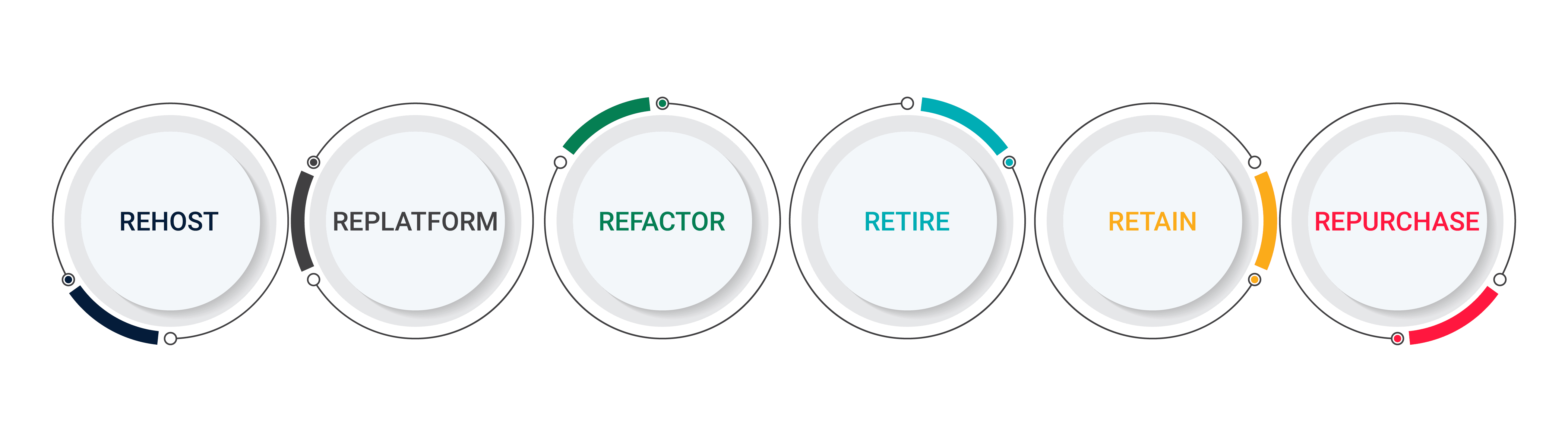
Here’s a closer look at the 6 R’s of the cloud migration strategy
1 Rehost
This strategy is commonly referred to as lift-and-shift, in which components from on-premise can be moved to the cloud without making any underlying changes to the architecture. It is comparatively simpler, quicker, and cheaper as it allows easy compliance and security management.
Example : A leading security and facilities management company in the UK ameliorated its business operations by using the ‘lift and shift’ strategy to migrate its entire IT operations to AWS cloud, which included all its websites, client desktop services, and SQL databases. The company was able to save 50% on its infrastructure costs.
2 Replatform
This is an improved version of the lift and shift strategy with some additional benefits. This option lets you make deeper optimizations and configurational changes to the application without transposing the core architecture to make them work better and faster in cloud environments. Hence, this strategy does require some programming knowledge and expertise to perform a seamless cloud transition.
Example : Pinterest migrated from AWS’s legacy cloud to the next-gen cloud computing system when it spiked over 250 million customers and served over 1000 microservices with different infrastructure layers and tools. They adopted this approach to move their microservices to Docker containers, which increased infrastructure capacity by 80% in non-peak hours.
3 Refactor/Re-architect
A well-revised migration effort is typically profitable for highly critical applications requiring stringent cloud-native applications or features needing deeper modernization due to performance issues or obsoleteness. Refactor is basically re-architecting or re-building your existing applications from scratch to make them realize the full potential of cloud-native technologies.
Example : When Netflix experienced major database corruption three days back in 2008, they re-engineered their technology and primarily changed the way they operate with AWS as their cloud provider. The complete refactoring took them years, but they gained 8X times the increase in streaming members than in 2008 and have become a global OTT platform with a presence in 130 countries.
4 Retire
In this strategy, you identify assets and services that are no longer required or productive for your IT teams. Any application that is not worth moving to the cloud can be either removed or downsized. This strategy lets you re-investigate all your applications in terms of their usage, dependency, and cost to the company.
Example : Autodesk retired 209 application environments and migrated 239 apps during its migration to AWS to improve efficiency, resilience, and automation through large-scale migration and modernization. The enterprise attained stronger security and better end-user experience.
5 Retain
If migrating entirely to the cloud is not a current priority, you can revisit some of the critical applications of your digital assets that require refactoring of the architecture and code before moving to the cloud. Eventually, this approach helps to identify which applications are more suitable to on-premise or have been recently upgraded and which need to be retained.
Example : Johnson & Johnson curated a hybrid cloud environment to support their AWS migration. It helped them gain the advantages of the cloud while keeping their critical workloads and confidential data on-premise.
6 Repurchase
This approach is also known as ‘drop and shop’, replacing your existing on-premise application with a cloud-native vendor-packaged software. It could be either transferring your software license from an on-premise server to AWS or completely replacing your existing application with SaaS products.
Example : Airbnb dropped MySQL and shifted to Amazon RDS during their migration to AWS. Amazon RDS simplified all the time-intensive administrative tasks and seamlessly managed the database operations. The entire database was migrated to Amazon RDS in just 15 minutes of downtime.
A proven 7 step cloud migration strategy
Having a cloud migration strategy ensures you do not miss any essential steps during your migration to the cloud. Use the steps below to create a cloud migration strategy and make your transition as smooth as possible.

#1Understand and select cloud migration options
Each company has its own peculiar scenarios. Understanding these will help you choose from all available options for a smooth migration. These options could range from leveraging an existing application workload environment to rewriting the application partially or even wholly. These options are:
- Lift and shift/rehosting
- Extend to the cloud
- Cloud optimized
- Cloud-native
- Replace with SaaS
#2Set up a cloud management team
The first step is to create a cross-functional team to oversee the transition. This team should be capable of managing the migration from start to finish. Cloud migration teams serve as central points of contact. This team includes representatives from each department who would either be hosting or using the applications in the cloud. They must ensure the following:
- Collect and implement feedback from users
- Monitor each application as it moves to the cloud
- Adjust applications before migration begins
- Address any functionality issues
#3Pick the right platform and provider
Don’t make the mistake of picking the first option you come across. Before making a choice, compare different cloud platforms and migration models and then pick the one that best suits your business. Here are the three principal levels of cloud platform services:
- Infrastructure as service (IaaS)
- Platform as a service (PaaS)
- Software as a service (SaaS)
After you choose the cloud service models, pick the cloud provider that works best for your business.
#4Collect baseline analytics
Ensure to collect baseline analytics before you move anything to the cloud. Such pre-migration data provides you a basis for comparison when you run analytics on your cloud-based applications. This will help you see how metrics such as speed, user experience, and other parameters have improved. This also allows you to understand when something goes wrong during the transition and correct it.
#5Gauge and Address Security Risks
Implement cybersecurity to protect sensitive data. Ensure security at your end and in the cloud. Most importantly, ensure that the migration is secure. According to Forrester,
43% of internal data breaches were from accidental mishandling of sensitive information.
Before migrating any applications or data, you must evaluate and address any security issues. This will prevent data breaches.
#6Initial strategy : Move a single application as a test
Now that everything is in place for a smooth migration, you must be eager to make a complete shift as soon as possible. Hold on!
Starting small is a wise cloud migration strategy. First, move one application or a group of applications that do not have a lot of dependencies. Once it starts running in the cloud, evaluate its performance. That first app will help you make pre-migration changes to the rest of the applications.
#7Refine and finalize your strategy : Measure post-migration performance
Once the migration is completed, measure the performance of all your applications with the help of KPIs. Comparing the performance data will help you see how performance changed after cloud migration. That data can be used to make logging improvements and detect problems. At this point, if you notice errors or low-performance levels, you can address these quickly before they cause any significant downtime.
Quick Benefits of Migrating to the Cloud
Migrating to the cloud has become increasingly widespread in recent times, and for a good reason. Migrating to the cloud can bring many benefits to a business, including cost savings, scalability, flexibility, disaster recovery, and improved security. By moving to the cloud, companies can take advantage of the latest technology and innovations without the need for significant capital investment.
- Cost savings : Cloud computing can reduce the cost of IT infrastructure and operations by eliminating the need for expensive on-premises hardware and software.
- Scalability : Cloud services can easily scale up or down as needed, allowing businesses to pay only for the resources they use.
- Flexibility : Cloud services can be accessed from any location, irrespective of geography, allowing employees to work remotely and collaborate more easily.
- Disaster recovery : Cloud providers typically offer built-in disaster recovery and business continuity options, reducing the need for businesses to invest in their own backup and recovery solutions.
- Security : Cloud providers invest heavily in security, providing businesses with access to state-of-the-art security measures that may be cost-prohibitive for them to implement on their own.
Common Challenges of Cloud Migration
There are several common challenges that organizations may face when migrating to the cloud, including:

- Security and compliance : Ensuring that data and applications are secure and compliant with relevant regulations can be challenging migrating to the cloud.
- Data migration : Moving large amounts of data to the cloud can be time-consuming and complex, especially if the data is stored in legacy systems.
- Application compatibility : Some applications may not be compatible with cloud environments and require significant rework or replacement.
- Integration with existing systems : Integrating cloud-based systems with existing on-premises systems can be challenging, as they may use different technologies and protocols.
- Cost and budgeting : Migrating to the cloud can be costly, and organizations may need to budget for the migration as well as ongoing cloud expenses.
- Training and support : Migrating to the cloud may require training for employees on new tools and processes, and organizations may need to provide ongoing support for cloud-based systems.
- Vendor Lock-in : Organizations may be locked into a specific vendor or service, making it difficult to switch to a different provider in the future.
What Cloud Deployment Model should companies Choose?
Cloud computing has three main deployment styles: public, private, and hybrid. Each has its own advantages and disadvantages, and the best choice for a company depends on its specific needs and requirements.
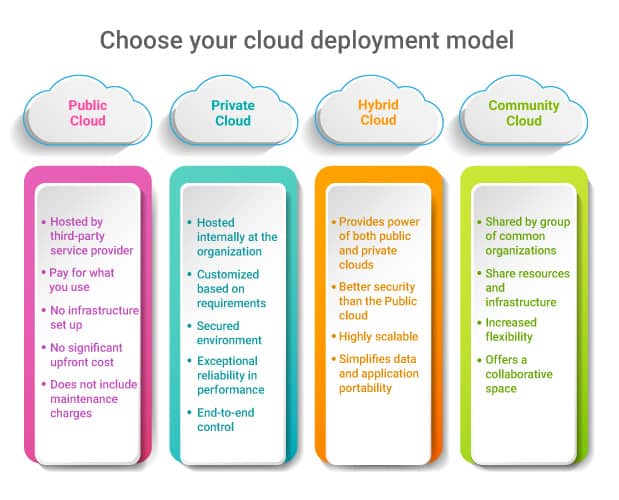
Public Cloud
Public clouds are owned and managed by third-party providers, such as Amazon Web Services (AWS), Microsoft Azure, and Google Cloud Platform. They offer a wide range of services and are generally the most cost-effective option for companies. Public clouds are suitable for companies that have non-sensitive data and workloads that don’t need to be kept behind the company’s firewall.
Private Cloud
Private clouds are owned and operated by the company themself, either on-premises or with a third-party provider. They provide more control and customization options and are suitable for companies that have sensitive data or compliance requirements. They are generally more expensive than public clouds.
Hybrid Cloud
A hybrid cloud combines the capabilities of public and private clouds, allowing companies to take advantage of both benefits. This deployment style is suitable for companies with a mix of sensitive and non-sensitive data or those that want to take advantage of the scalability and cost-effectiveness of public clouds for some workloads while keeping others on-premises or in a private cloud.
Community Cloud
A community cloud is a cloud deployment model that is shared by a specific community of organizations with similar requirements and concerns. It is typically operated by a third-party provider and is available to a specific group of organizations, such as those in the same industry or geographic region. Community clouds provide many of the same benefits as public clouds, such as scalability and cost-effectiveness, but with added security and control. They are often used for workloads that are sensitive in nature and have specific compliance requirements.
Ultimately, the choice of cloud deployment style will depend on your company’s specific needs, budget, and industry regulations. It’s important to make a careful evaluation of the pros and cons of each cloud option before making a decision.
No-brainer
Cloud computing is called a “no-brainer” because it offers enhanced security, stability, and greater flexibility. To completely benefit from it, companies must have a successful cloud migration strategy. The success of migration depends on meticulous planning and consideration of every aspect of your business.
Fingent can be a perfect solution partner to cater to your cloud requirements with extensive experience in cloud deployments. Partner with us to ensure that your cloud migration strategy goes without a glitch and propels you to success.








































