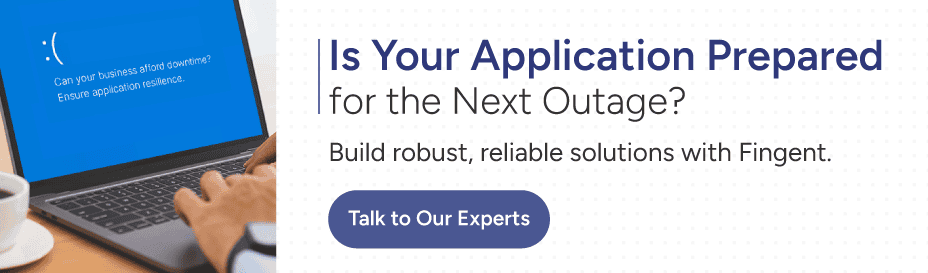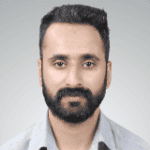Ensuring Application Resilience: Is Your System Ready for a Cloud Outage?
Many thought it was a cyberattack. The “Blue Screen of Death” made a few think so.
What led business systems to a massive outage on July 19, 2024, was a faulty software update. Little would have one imagined a single piece of software update could blow up into a global IT blackout.
In this post, we look at the impact of the recent Microsoft-CrowdStrike outage. And, what can you do about disruptions like this that affect your business?
What Caused the Global IT Outage on July 19, 2024?
CrowdStrike is a leading vendor that Microsoft relies on for endpoint security. On July 19, 2024, CrowdStrike sent out a faulty software update that hit millions of Windows users.
Major business operations worldwide came to a standstill. Hospitals, banks, airlines, and many others bore the brunt of a severe outage. Computers running on Microsoft Windows had to shut down and reboot endlessly. And all the repercussions trace back to a piece of flawed software update.
The disruption came as a wake-up call for business leaders. It circles back to the same old question. “Why should organizations incorporate a proactive defense strategy? Why do they need comprehensive contingency plans and robust disaster recovery measures?”
Before answering these questions, let’s understand the significance of resilient applications.
Why is Application Resilience Important?
Unexpected crashes, slowdowns, and downtimes are not mere technical problems. These incidents result in lost sales, marred reputations, and annoyed customers. Resilient infrastructure and applications safeguard your business from such awkward moments.
Here is how a resilient business application will help you:
- Equip your software to withstand disruptions and resume operations faster.
- Reduce the impact on your users and business when a disruption occurs.
- Adopt strategies to deal with outages and security incidents.
- Keep essential functions running and application data safe.
- Make stable and reliable services available to your customers and employees.
- Add new features and respond to emerging market trends by scaling services.
- Integrate an extra layer of security, so you can prepare for and reduce disruptions.
Investing in application resilience demonstrates your commitment to users. It assures your users that they always get reliable, secure, and uninterrupted services.
Considerations for Building Resilient Applications and Fault-Tolerant Systems
Building a resilient application requires a strategic approach spanning diverse facets. Here are a few areas to consider:
1. Redundancy
Redundancy eliminates single points of failure. Here are a few ways to ensure the redundancy of your applications and infrastructure:
- Deploy your applications across multiple servers and data centers. If one server fails, others can ensure the application’s availability.
- Replicate your data across multiple databases. It makes your data accessible in the event of a failure.
- Use many network paths to provide alternative routes. It works even if a connection gets disrupted.
2. Load Balancing
Load balancing refers to distributing your workload across many servers. It reduces bottlenecks and improves your system’s performance.
- Load balancers distribute traffic across a pool of data centers or servers. As a result, no single server gets overloaded.
- Load balancers optimize the use of resources. It helps provide a smooth user experience.
3. Fault Tolerance
Fault tolerance allows resilient applications to recover faster from a system failure. It involves integrating automatic failover mechanisms. Fault-tolerant systems use the following techniques:
- Automatic error detection: Constant monitoring of applications to detect signs of trouble.
- Automatic backup systems: Automatic switching to a working backup upon detecting a failure. It helps cut downtime.
- Self-healing mechanism: Most fault-tolerant systems try to fix the failed components themselves. It improves their resiliency automatically.
4. Graceful Degradation
Graceful degradation makes your application available on a limited level during a disruption. To roll out a graceful degradation, you need to:
- Identify and run the critical parts of your application without compromising performance.
- Give users full transparency and set clear expectations. Tell them why they may find some features unavailable or slow for a certain period.
5. Monitoring and Observability
Proactive monitoring, visibility, and analysis help spot issues before they botch up. A few areas to focus on are:
- Real-time metrics: Track server load, data storage, data replication performance, network traffic, etc.
- Performance monitoring: Track your system’s performance metrics in real-time.
- Alerts: Set up alerts on the APM tool to get notified of potential issues. It allows you to take swift action.
- Log analysis: Identify patterns or trends to boost your application’s long-term resilience.
6. Architectural Complexity
Architectural complexity denotes the effort required to maintain and refactor your application’s structure. It involves several metrics, including:
- Complexity within the application’s structure.
- Connections between various elements within the application.
- How resources (database tables, files, external network services) are used.
- How confined classes are to their specific domains.
- Visibility into both current dependencies and changes over time.
All these points show that application resilience is an ongoing process. With a trusted cloud consulting partner, you can simplify them.
Can your business afford downtime? Ensure application resilience.
Best Practices for Organizations to Get Through IT Outages
How can you get your business back on its feet when an outage strikes? Prevention is better than cure. Prepare well ahead of an outage. Here are a few best practices to consider:
1. Adopt a Multi-Cloud Strategy
Multi-cloud refers to using services from more than one public cloud provider at one time. What are the advantages of using multi-cloud services?
- Multi-cloud reduces the risk of a single point of failure. It minimizes unplanned downtimes and outages.
- An outage in one cloud won’t impact services in other clouds.
- If one cloud goes down, your computing needs can be routed to another cloud that is ready to go.
2. Plan for Data Backup and Disaster Recovery
Data backup is the process of making the file copies of your data. Disaster recovery helps use the data backup to re-establish access to your systems.
Here are a few recommended practices to make the most of disaster recovery planning.
- Back up your data at regular intervals. Store it in a safe location, such as a cloud service, a remote server, or an external device. It helps prevent data loss and makes it easy to restore your data after a disruption.
- Use cloud services for scalable and flexible disaster recovery options.
- Incorporate disaster recovery into your DevOps pipeline. It helps automate and standardize recovery.
- Set up high-availability systems that ensure continuous operations even during failures.
- Outline a detailed incident response plan. Cover the steps for detecting, analyzing, restricting, and recovering from cybersecurity incidents.
- Prevent single points of failure by adopting redundant systems and components.
- Duplicate (replicate) data and systems to a secondary location for quick recovery.
- Use virtual machines (virtualization) to restore IT services faster.
3. Optimize Redundancy Across Platforms
Redundancy means duplicating critical components, systems, or processes within your infrastructure. It eliminates any single point of failure within your system.
Redundancy can be applied across all platforms, including hardware, software, and network infrastructure.
Why is optimizing redundancy crucial for surviving IT outages?
- During a component or system failure, redundant elements can take over faster. It helps bring down your downtime.
- Workload is distributed across redundant components. It can prevent bottlenecks and optimize system performance.
- Redundant storage systems and backup solutions boost data integrity. They reduce the risk of data loss.
- Redundancy gives organizations the ability to recover and resume operations faster.
- Redundant systems allow for smooth failover and lower the impact of disruptions.
4. Ensure Fault Tolerance in Critical Applications
Fault-tolerant systems prevent disruptions arising from a single point of failure. Thus, they ensure high availability and business continuity of mission-critical applications. The system can be a computer, network, cloud cluster, etc.
Examples of fault tolerance:
- A server can be made fault-tolerant using an identical server running in parallel. All operations are copied to the backup server.
- A database with customer information can be continuously replicated to another machine. When the primary database fails, operations are automatically redirected to the replicated database.
Fault-tolerant systems with backup components in the cloud can restore mission-critical systems quickly.
Is your app ready for the unexpected? Let Fingent build your redundancy plan.
How Did the Microsoft-CrowdStrike Outage Impact Businesses?
The widespread tech outage affected airports, hospitals, news stations, banks, and more.
Airlines in the U.S. struggled to get crews and planes to their destinations. FlightAware reported airlines canceling 2,000+ flights across the U.S. by July 19 afternoon.
The outage took a toll on the emergency response systems. 911 lines were down in many states, including Alaska, Indiana, and New Hampshire.
Global shipping companies UPS and FedEx reported disruptions. Customers faced delayed deliveries both in the United States and Europe.
How Can Businesses Prepare for Tech Outages?
The Microsoft-CrowdStrike outage storm is over. Now, it is time to think about how to pull through such an event if it occurs again.
Here are a few things you can do to be better prepared for tech outages:
- Assess the reliability and resilience of cybersecurity tools before investing in them.
- For mission-critical systems, test all updates before deploying them to production.
- Develop and document manual workarounds that can ensure business continuity.
- Have extensive disaster recovery and business continuity practices and plans in place.
- Use redundant systems and infrastructure to cut downtime. Ensure critical functions can switch to backup systems when needed.
- Partner with a cloud services consulting company to get dedicated IT maintenance services.
At Fingent, we help our clients address application-level challenges even during disruptions. Our experts assist you in implementing strategies and developing resilient applications to prepare for and withstand unforeseen interruptions.
Keep your mission-critical applications up and running with us. Let’s connect to get started.
Stay up to date on what's new

Featured Blogs
Stay up to date on
what's new